Streamline. Automate. Optimize -
Digitization at your fingertips
- Drag and Drop Workflow Builder
- Conditional Logic and Rules Engine
- Integration with Agents and Third Party systems
- Real Time Monitoring & Analytics
- Role Based access and permissions
- 15+ supported workflow design patterns
Workflow Designer
GenAOS™ Workflow Designer can be used to design your Organization's Business Process Workflow. It is a web component embedded as part of the Control Room. It comes with a rich set of activities that enable you to design robust workflows.
You can build your process workflow by dragging and dropping the needed activities and interlinking them according to the needs inside the workflow design canvas. It allows you to define end-to-end process automation involving humans, bots, and systems.
Having a web-based workflow designer offers several benefits for organizations implementing Business Process Automation (BPA) bundled with RPA and Cognitive services. Automated workflows and notifications in a Business Process Automation (BPA) system play a crucial role in streamlining task execution, minimizing bottlenecks, and facilitating effective collaboration among different stakeholders in enterprises.
Workflow Designer in Action
How workflow designer helps customers:
- •
Web-based workflow designers allow users to access and collaborate on process design and automation from any location with an internet connection.
- •
Intuitive interfaces and user-friendly drag-and-drop functionality, making it easier for both technical and non-technical users to design and configure automation workflows.
- •
Updates and changes made to workflows are instantly reflected and synchronized across all users and devices.
Powerful Designer Interface
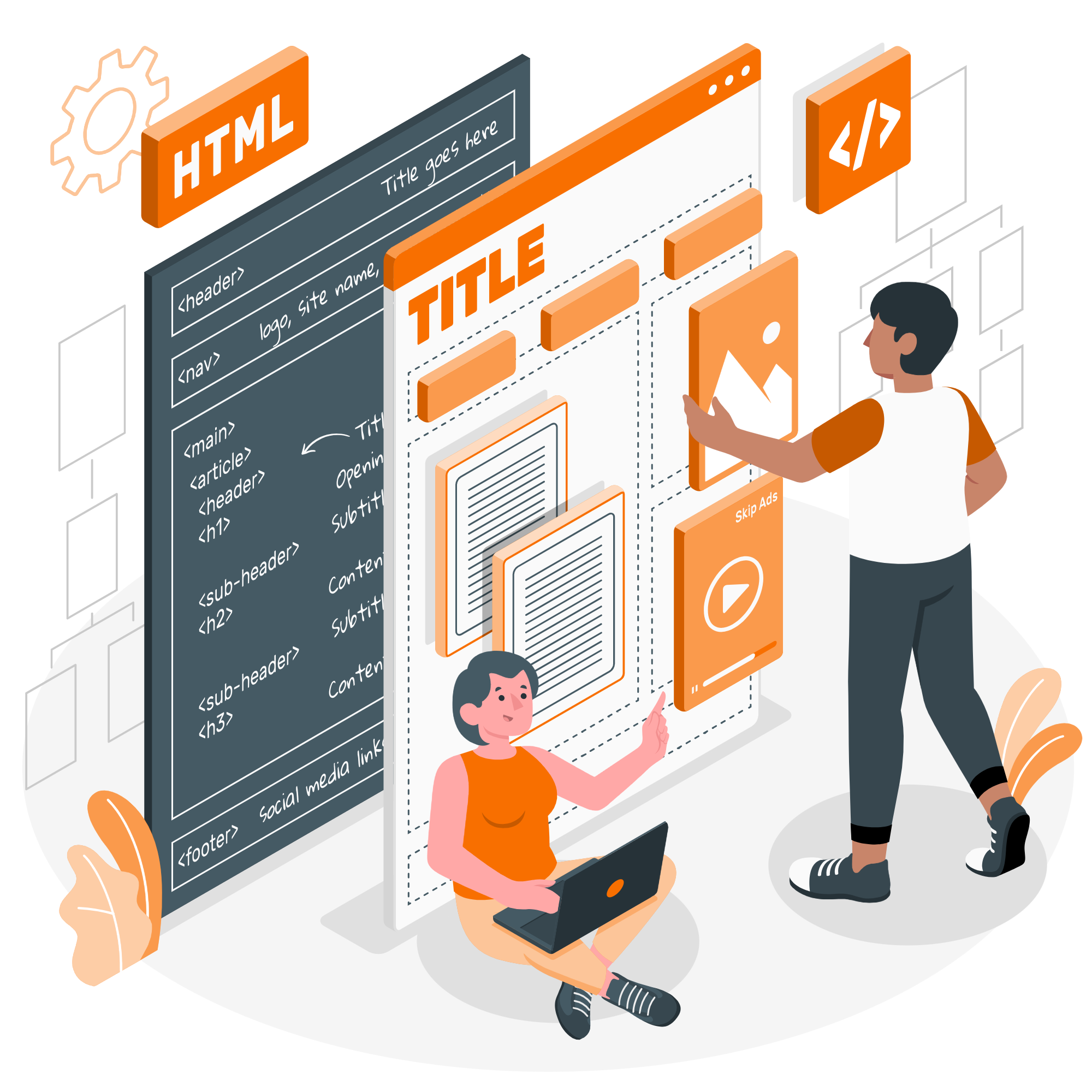
Intuitive Design Experience
The GenAOS™ Web Base Workflow Designer provides a platform independent browser-based interface that allows you to design your end-to-end automation involving humans, buddies, and systems.
- Drag-and-drop activities from the panel into your design canvas
- Create connections between activities with simple linking
- Configure activities with the intuitive UI-based configuration panel
- Real-time collaboration with team members
Functions
The following are some of the functions available in the GenAOS™ Workflow Designer to create the business process workflow:
Activities Panel
Rich set of activities to cover all the needed functionalities to create and perform human tasks as part of your business process workflow.
Design Canvas
Drag and drop the needed activities from the activities panel into design canvas and link them to build the needed workflow.
Agent Integration
Extend your business process workflow to embed the RPA process, enabling it to perform end-to-end automation. Supports both synchronous and asynchronous integrations.
Forms Integration
Create and integrate your forms with human tasks, allowing data transmission between participants. Also, supports integration with your external forms.
Process Data Model
Define your process data model and utilize it to communicate across activities within the process.
System Data Model
Get quick access to certain system data, such as the process initiator, task participants, and other necessary process instance metadata at your fingertips.
UI-based Activity Configuration
Simple and easy configuration UI with support to build expressions using JavaScript or Liquid.
Email Templates
Quickly build the email templates necessary to notify the task participants, and it allows you to use the process and system data model fields to send dynamic data to the participant.
Escalation
This allows you to define and configure the escalation rules for each task along with necessary email notifications.
Reminders
This allows you to define and configure the Reminder rules for each task and necessary notifications.
Delegation
This allows you to define the task delegation rules.
Version Management
Keep track of your process changes using our version management feature. Protect parallel modifications to process through our check-out feature.
Workflow Designer Impactful Areas
Discover how GenAOS™ Workflow Designer empowers businesses across various industries with these powerful automation solutions
Automated Customer Onboarding
Financial institutions can streamline its customer onboarding process, create a workflow that automates data collection from customers through a web form.
Invoice Approval Workflow
Streamline invoice approval process designing a workflow routing to the appropriate approvers and reminders.
IT Service Request Management
Automate IT service request management assigns tasks to the IT team, tracks progress, and sends notifications.
Automated Data Entry and Validation
E-commerce business can automate its data entry and validation process extracting data from online forms, validates the data.
Benefits of Web-Based Workflow Designer
Accessibility
Access and collaborate on process design from anywhere with an internet connection, enabling remote teams to work efficiently together.
Flexibility
Adapt workflows quickly to changing business requirements with our intuitive interface that requires no coding knowledge.
Security
Enterprise-grade security ensures your business process workflows and data remain protected while enabling authorized collaboration.
Ready to transform your business operations?
Get started with GenAOS™ today and experience the power of intelligent automation.
